The ToolKitAndWebTemplate, Model Download 1.0007, defines several settings fields for several objects within in the Model Information > Fields dialog box, accessed through the model-level context menu.
To access the model-level context menu, right-click the model's name in the folder tree while using the Desktop Client (this feature is not available in the Web App). To Open the Model Information dialog box, choose either "Maintain" or "Properties". To make and save changes use the "Maintain" option, but be sure the model is closed. If the model has any open sessions, changes cannot be saved. Click the "Fields" tab in the dialog box to update or view the fields and use the drop-down to view the fields available for each available object:
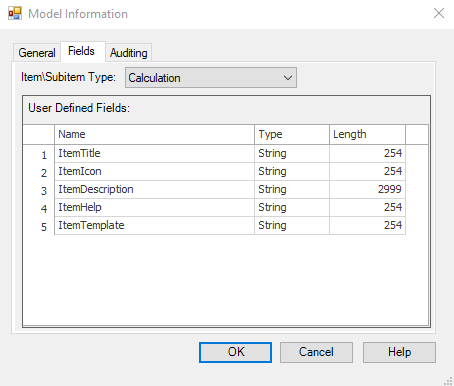
All Model Objects
The following fields: ItemTitle, ItemIcon, ItemDescription ItemHelp, and ItemTemplate are used to configure the Web App view of each item.
ToolKitAndWebTemplate, Model Download 1.0007 Topic Status: Needs Review as of 12/3/2021, 4:10 PM |
Cost Objects
The following field: AutoRecalculate is used to aid in recalculating cost objects upon save.
AutoRecalculate |
This additional user field will indicate whether the cost object will automatically recalculate upon save. The AutoRecalculate process is called from the SystemEvents and the SystemUtilities scripts. When enabled, the cost object will automatically recalculate when saved. |
ToolKitAndWebTemplate, Model Download 1.0007
Topic Status: Needs Review as of 12/3/2021, 4:10 PM
Form
The following field: NonLegacyRendering is included to be used with SystemForms to designate the look/feel of the form in the Web App.
NonLegacyRendering |
This additional user field will allow model designers to set the view of the form: "True" sets the form as |
Local Factors
The following fields: Comments and DisplayName are included to allow model builders to add comments to local factors.
Comments |
This additional user field will allow users to include comments such as user instructions within the Local Factors grid of cost objects. |
DisplayName |
This additional user field will allow different views of the local factors as well as readability. |
Query
The following field: AutoExecute is included to enable queries to run automatically.
AutoExecute |
When AutoExecute is enabled, the query will automatically execute. This Boolean check box is used within the SystemEmails, SystemLogs, SystemUploads, and SystemVersions script modules. |
Routings
The following field: Hidden is included to enable routings to be hidden from user view of cost objects.
Hidden |
This additional user field will indicate if a routing is hidden in the view mode. If checked, the user will not see the routing in View mode. To view hidden routings, users must be able to view in Design mode. |
Script Module
The following fields: Debug, ScriptLanguage, and FormatStatus are included to inform programmers about the script modules included in the model.
Debug |
This additional user field will indicate if a script will display debug messages or not. To update the value in the field, highlight the script and right-click to access the context menu. |
ScriptLanguage |
This additional user field will display the language of the script. To update the value in the field, highlight the script and right-click to access the context menu. |
FormatStatus |
This additional user field will display “Complete”. To update the value in the field, highlight the script and right-click to access the context menu. This is useful if the scripts must adhere to a particular format. |
ToolKitAndWebTemplate, Model Download 1.0007
Topic Status: Needs Review as of 12/3/2021, 4:10 PM