The local factor group view creates headings for local factors views.
The default view of the local factor field “BatDetails” is below. Notice there isn’t any data in this field and the words "BatDetails" is somewhat small.
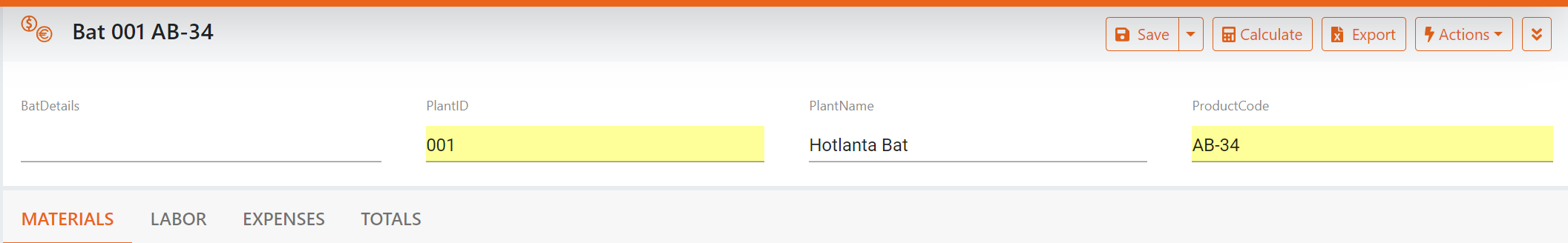
By adding the ItemTemplate details and the FieldName details into the SystemLocalFactorsGroup table (as shown below):
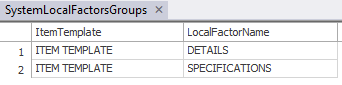
The view is updated so that "BatDetails" field is now a heading rather than a data field (as below):
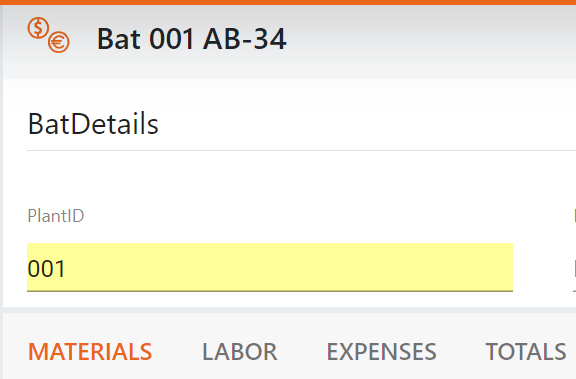
If the field designated in the SystemLocalFactorsGroups table has a value present, that value will NOT be seen by the end user. See below for example.
Example of adding a grouping with data:
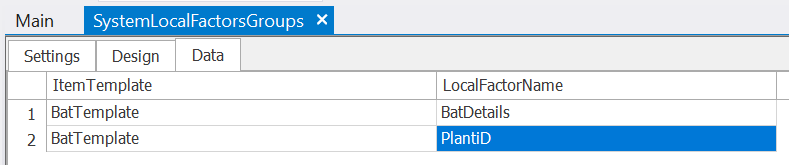
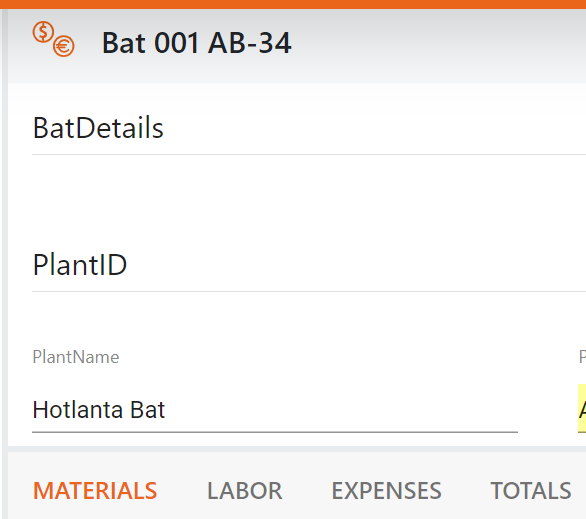
ToolKitAndWebTemplate, Model Download 1.0007
Topic Status: Under Construction as of 12/3/2021, 4:10 PM