These guidelines are included to set the expectations of the support staff and the client side programmers, as these guidelines are taught as part of the Scripting classes.
1) Add in the program name at the top of the script
2) Add in a description of what the script is doing in total
3) Add in a description above each subroutine/function call
4) Have "Option Explicit" called
5) Dim variables at the top script(global) or subroutine/function(local) not in the middle
6) Have a no spaces in the script name
7) Tab indent for each subroutine/function, If statement, while statement, for statement,...
8) Capitals are optional but needs to be consistant across the entire model
9) Alignment of equals are optional but needs to be consistant across the entire model
10) Scripts should be written in VBScript as default, JavaScript should be used only is necessary
Example screen shot:
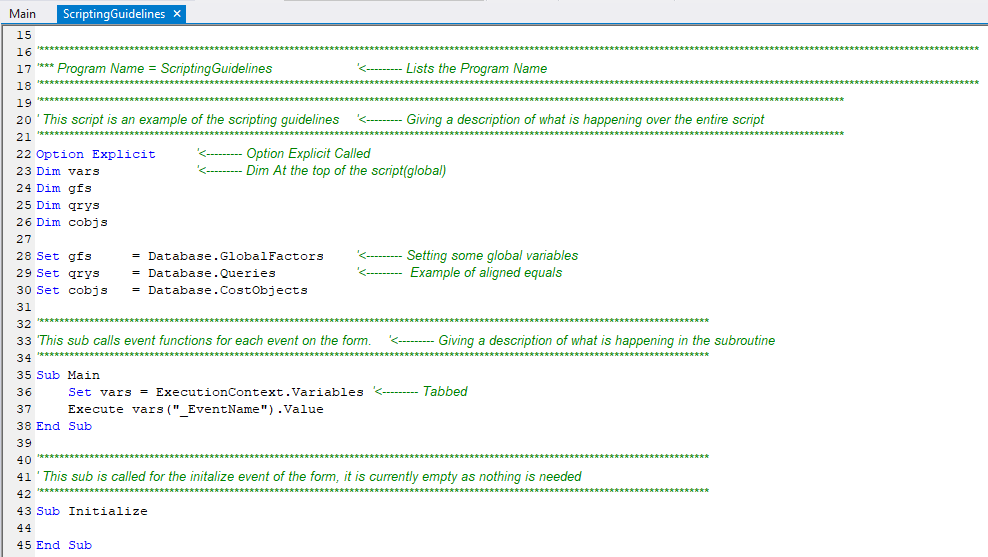
ToolKitAndWebTemplate, Model Download 1.0007
Topic Status: Authorized