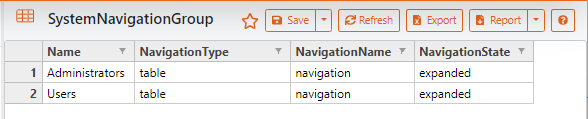To assign navigation panels to user groups:
1.Update the SystemNavigationGroup table to designate which panel is used for each group.
a.The ToolKitAndWebTemplate, Model Download 1.0007 assigned the default "navigation" table for both the Admistrators and Users groups.
b.See SystemNavigationGroup for field options and definitions.
Example:
|
NOTE: The NavigationState field is the field that will affect the navigation toggle on the Model Header, as well as the navigation panel.
The navigation toggle allows users to switch views of the navigation panel.
NOTE: the toggle will not appear if Navigation State is set to "none" when the panel is assigned to groups or users. See Navigation Panel Configuration Instructions for details.
|
ToolKitAndWebTemplate, Model Download 1.0007
Topic Status: Needs Review as of 12/3/2021, 4:10 PM