When accessing the web application, the first page accessible to users is the Web App Landing Page. This page displays a list of models available to the user.
The default landing page looks like this:
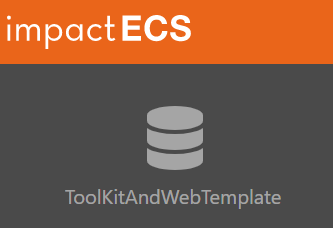
Once a user chooses a default model via User Icon, Default Model (or only one model is available to the user), then the application will open directly to the model's Web Application Panels.
To change the landing page's default set up, see Model Settings. Changes to the model list are handled via Model Settings, Models Tab. Changes to the web application logo are handled via Model Settings, Custom Logo.