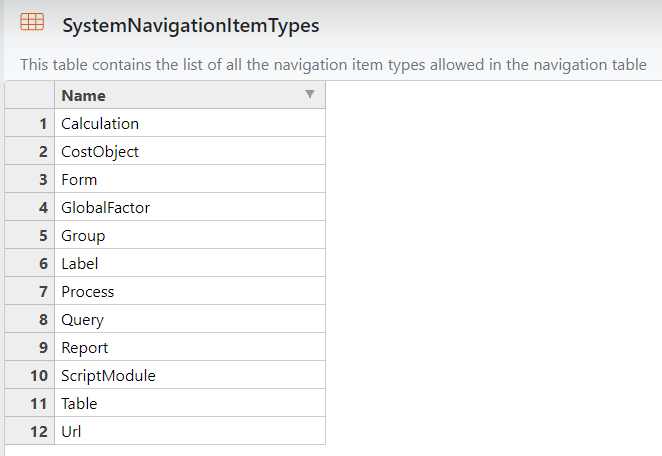
This list is used by two processes:
Navigation Panels (SystemNavigationTemplate)
1.ImpactECS Item Types will open the designated item in the main panel, using the ViewName field of the SystemNavigationTemplate table. a."Calculation" b."CostObject" c."Form" d."GlobalFactor" e."Label" f."Process" g."Query" h."Report" i."ScriptModule" j."Table" 2."Group" acts as a heading and will expand/collapse the entries in the navigation panel table with IDs greater than the group's id until another group is designated or the end of the list, whichever is first. 3."Url' will open the link in the ItemName field of the SystemNavigationTemplate table a.Views can be set in two ways: i.Use the view set in the ViewName field of the navigation panel table (See SystemViewNames table for more information) ii.Indicate the formatting in the URL link in the ItemName field |
Card View (SystemCardsTemplate)
1.ImpactECS Item Types will open the designated item in the main panel, using the ViewName field of the SystemCardsTemplate table. a."Calculation" a."CostObject" b."Form" c."GlobalFactor" d."Label" e."Process" f."Query" g."Report" h."ScriptModule" i."Table" 2."Group" is a Bold Heading that can separate groupings within the resulting main browser window 3."Url' will open the link in the ItemName field of the SystemCardsTemplate table a.Views can be set in two ways: i.Use the view set in the ViewName field of the navigation panel table (See SystemViewNames table for more information) ii.Indicate the formatting in the URL link in the ItemName field
|
ToolKitAndWebTemplate, Model Download 1.0007
Topic Status: Needs Review as of 12/3/2021, 4:10 PM