The user panel is the panel located in the bottom left of the browser: 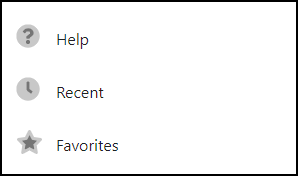
Help
This link will open the online help manual in a new window, as designated in the Help File URL field of the Model Settings.
The help file URL designated here:
Will link to the help file opened through the Help link within the User Panel here:
ToolKitAndWebTemplate, Model Download 1.0007 Topic Status: Needs Review as of 12/3/2021, 4:10 PM |
Recent
This link will open a list of objects recently accessed by the user on the server the web application is attached to. The objects listed are not limited to the current model just the current server.
Favorites
This link will open a list of items marked as favorites by the user.
Whenever a user clicks the star icon (found on the toolbar in the main panel), a link to the object in the main panel will be saved in this section. The Favorites list is limited to the models accessible by the server, not by model. The list will be prioritized by the open model, showing current model objects at the top of the list. |
ToolKitAndWebTemplate, Model Download 1.0007
Topic Status: Needs Review as of 12/3/2021, 4:10 PM